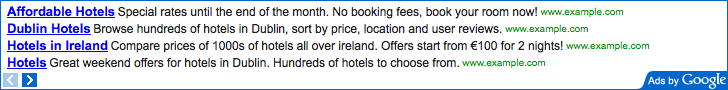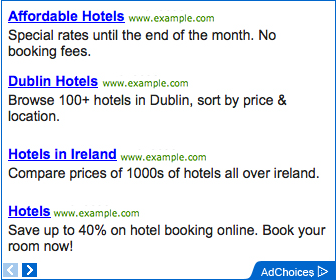Want more tools on right-click context menu.
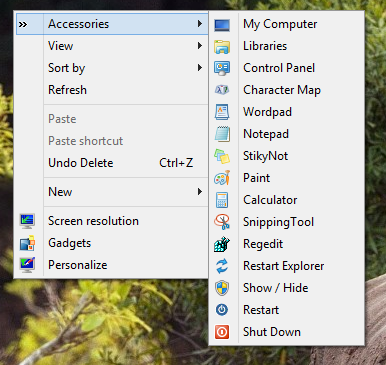
You can now enhance the right-click context menu with the commands 'show more tools on right-click context menu' by making a small modifiaction to your windows registry. With this option you will save lot of clicks in the future.
For activating this option all you need to do is to go to 'Start' and type 'regedit.exe'in the 'Search for programs and files' field. Windows immediately displays the result of your search in the start menu.
"OR" press 'Win + R' and type 'regedit' and hit 'OK'. Now at the left pane, navigate to the key.
"HKEY_CLASSES_ROOTDirectoryBackgroundShell"
Now right click on "Shell" choose-->New-->Key
Add Name as "Administrative Tools" now Again click on "Administrative Tools" Choose-->New-->Key
Add Name as "command"
Now on right-pane Side, Right-Click on empty space & choose "String Value" add the name "(Default)"
Now right-click on "(Default)" & set "value data" as "control admintools"
now right click on desktop anywhere to see this effect.
Please Make All The Settings Same As Administrative Tools.
Tools Name Type Data
- Administrative Tools... (Default) REG_SZ control admintools
- Appearance (Default) REG_SZ control desk.cpl,,2
- Change Cursor (Default) REG_SZ control main.cpl,,1
- Change Date / Time (Default) REG_SZ control timedate.cpl
- Change Regional Settings (Default) REG_SZ control intl.cpl
- Change Sound (Default) REG_SZ control mmsys.cpl,,2
- Change Wallpaper (Default) REG_SZ control desk.cpl,,@desktop
- Desktop Icons Settings (Default) REG_SZ control desk.cpl,,0
- DPI Scaling (Default) REG_SZ dpiscaling
- Folder Options (Default) REG_SZ control folders
- Fonts (Default) REG_SZ control fonts
- Network Connections (Default) REG_SZ control ncpa.cpl
- Programs and Features (Default) REG_SZ control appwiz.cpl
- Registry Editor (Default) REG_SZ regedit
- Screen Resolution (Default) REG_SZ control desk.cpl,,3
- System Properties (Default) REG_SZ control sysdm.cpl
- Task Manager (Default) REG_SZ taskmgr
- Task schedular (Default) REG_SZ Control schedtasks
- User Accounts (Default) REG_SZ Control userpasswords